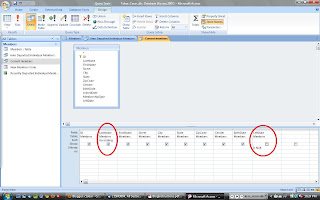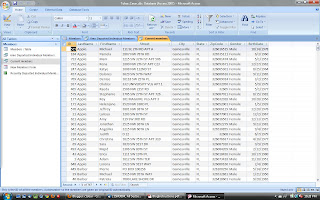For the Presentation and Web 2.0 Project, I decided to present about The Delta Chi Philanthropy (Earthball) and how we support the Jimmy V. Foundation and it's cause. My presentation can be found on you tube
here. Overall, I believe my presentation followed all the instructions very well. I made a very conscious effort to meet all the requirements that the evaluation rubric set.
I started off with a very emotional excerpt from Jimmy V's famous ESPY speech in 1993. I believe I grabbed the audience's attention right away. The presentation was given in logical flow. I introduced four main points: Who is Jimmy Valvano?, What is the Jimmy V. Foundation?, What is Earthball and how it's played? and lastly, How you can get involved. My slides were tastefully done, I had big enough text with enough information, large pictures and plenty of white space as to not have too much noise.
I do believe I missed one part of the requirements. I did not add a SLIDE with cited works on my Powerpoint slide. However, I did cite ALL of my media in the "details" section of my presentation's page on YouTube. I also resubmitted my source file to reflect written consent to use Jimmy V. Foundation's logo and Jimmy V's picture. I strongly believe NO copyright laws were infringed upon.
Critiquing a peer's presentation gave me great insight as to what I had to do to make my presentation perfect. It is a combination of: Natural and error free speech, a slideshow with the right layout and notice-to-signal ratio along with the right media to grab your audience's attention.
Overall, I not only learned a lot more about my topic which I presented on but I learned the effort it takes to put technology together for a presentation. It is truly getting to work anywhere from 3-10 programs in harmony to have ONE final file to upload to the internet. I, of course, made things very complicated and tried around 6 programs until I found the ones that were useful to me the most. My final programs were: Powerpoint, YouTube Dowloader, Boilsoft Video Splitter, Easy Video Splitter (to switch to WMV format), snagit and of course Youtube.com. Once again, I learned a lot more than I expected for this project and I am glad I put as much effort as I did. I will absolutely be using all this new found knowledge on web 2.0 technology in the future, as I join the workforce.
Note: Instructions said this project was easy, I do not agree. Researching programs to fit your needs can become a hassle and I have a new found respect for amateur video and audio editors that work with little resources.
HAVE A GREAT NIGHT!!!!!
CT