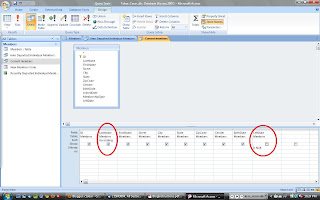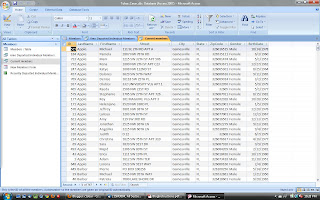So, I was working on an Access project for my class and I realized how much you can utilize a well developed database. As part of my assignment I had to create a query that required a special "criteria" equation that returns records less than 180 days (6 months) old. I got to thinking, what are the other criteria equations that I could use to enhance my database. My project setting was that of a gym, and I was manipulating raw data of current and former members. Whatever the situation that you're utilizing Access for, the criteria needed for the desired return might be similar. Here is a quick look at one criteria equation that I would like to use to enhance my database.
The first Query I wish to create would be: A list of current members that includes basic info (ID, name, address, birth date, type of membership). This list could be used as a marketing tool. We can use this list to send promotions to current members on their birthdays and/or promotions based on their type of membership (Individual or family membership). My only issue is that the "Leftdate" field ( If left "blank", member is a current patron). What criteria could I use have my query return all records with blank "Leftdate" fields. Here is a closer look.
 | |
| Screen Cap Taken By: Cesar Tobar | |
|
|
First we'll start with our query in "Design View". As you can tell I already added all the fields I want it to return. The red circle indicates the field that I want to return with only "blank" records.
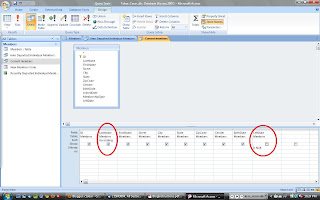 |
| Screen Cap Taken By: Cesar Tobar |
As you can see the required criteria "equation" for the desired return is simple. "Is Null" does the job for this desired return. As you can see I also sorted our query by Last Name. You might want to sort it by ascending "Birth Date" so it's easier for the marketing department to send promotions as the time passes. You can also see that unchecked the "show" box for "Left Date" field, so your return does not show a black column.
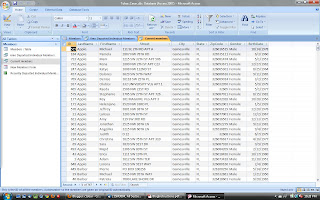 |
| Screen Cap Taken By: Cesar Tobar |
The finished product looks like this. As you can see a simple query could be turn into a report, which could be used as a great tool to generate more business. There is a TON on criteria equations that may be used to return a desired information. This
page gives you a very extensive list of criteria and sort equations that may be used along with a simple explanation. Thanks for reading and stay tuned for the next post!